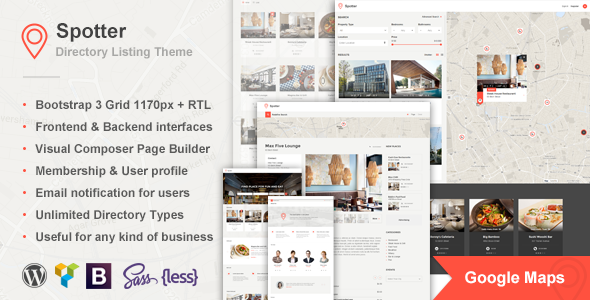


Spotter – Universal Directory Listing WordPress Theme
Spotter is the Universal Directory Listing WordPress Theme with Google maps support.
Thanks to modern and clean design the template is suitable for any kind of business listing. You can use it for directory listing, real estate, car dealership, restaurant, jobs, hotel and any other type of listing site. Unique design with strong focus on the content ensures that user will find exact content that he/she is looking for.
- WordPress 4.9 – Latest version
- Bootstrap 3 1170px grid – Excellent Responsiveness
- Redux Framework plugin – Powerful theme options
- Visual composer 5.2.1 – Latest version
- Universal Directory Listing – Add your business to directory listing
- 3 Payment methods for membership – PayPal, Stipe, Direct bank transfer
Features
- Unlimited Directory Types – Directory types builder with custom fields
- Frontend managment – Users can manage own listings on frontend interface
- Backend listing managment – Perfect for site administrator
- Registration and login – Register and sign in to your personal account
- User profile page – Page with personal settings and information
- Facebook login – Login using your facebook account
- Google Map – with ajax listing loading
- Membership – Create own tarif plans
- Payments – Pay via Direct Bank transfer
- Invoice – Automatically receive payment informations about all purchases.
- Blog post formats – All post formats since WordPress 3.6
- Retina ready – Clean pixels, Font icons
- Spotter shortcodes – 19 Unique Visual Composer Shortcodes
- Colors – 6 different color schemes
- 8 Email templates – Email notifications for administrator and users
- 2 Variation of listing display – Masonry, Lines
- 4 Predefined custom post types – Directory types, FAQ’s, Invoice, Membership
- 11 Sidebars – Blog, Page, Items, Item, Items Search, Add item, 5 Footer areas
- 7 Spotter widgets – Display custom widgets in any sidebar
- Demo content – One click installation
- WPML support – Translation ready & language switcher
- Import tab for Redux Options
Homepages
Theme options
- General – Admin bar display, Google Analytics ID, Enhanced scrolling, Enable changing password
- Logo – Upload logo and retina, logo size, favicon
- Blog options – Display Comments, Post Preview, Single post layout, Display date for posts, Display thumbnails for posts, Display tags for posts, Display authors for posts
- Styling – Body Background, Color Scheme
- Header – Header background color, Phone, Email, Display Breadcrumbs, Display search form, Display advanced fields in search, Create agency account on/off, Register page, Sign In page, Get add item choosen mode: popover, modal window, fixed header
- Maps – Maps Marker, Latitude, Longitude, Choose zoom for maps, Choose type for map
- Menu – Header menu type: hamburger menu, inline menu. Menu item color, Submenu item color, Submenu item background color, Submenu background color, Submenu item border color, Menu underline item color.
- Font styles – Transparency for content, General Text Font Style, H1-H6 Font Style, “p” Font style
- Items – Items default catalog ordering, Quick view urls, Terms & Conditions Page, Property Grid Type, Area units, Currency Options, Currency Position, Thousand Separator, Decimal Separator, Number of Decimals, Allow the user to use currency localization, Base Country
- Membership – Enable BACS System, Currency For Paid Submission, BACS options: Account name, Account number, Bank name, Sort code, IBAN, BIC / Swift. Free package: Package name, How many items are included?, How many featured items are included? Unlimited items, Unlimited featured items, Available package
- Email – From Name, From email address, Footer text, Additional SMTP Settings
- Social connect – Facebook: App ID, Facebook secret code
- Social links – Add link to your social media profiles. Icons with link will be display in footer.
- Default pages – Archive agency layout, Author & Agent layout, 404 background, 404 text
- Footer – Copyright section, Social icons on/off, Footer columns
- Custom code – CSS Code, JS Code
- Demo content – Load demo content for spotter theme
Spotter Visual composer shortcodes
- Spotter Map – Search items on map
- Spotter FAQ’s – Get faq items listing
- Spotter Featured Box – Get featured box
- Spotter Price Box – Display tariffs with pricing tables
- Spotter Text Banner – Display text banner element
- Spotter Listing – Display listing items
- Spotter items slider – Display items in slider
- Spotter category list – Display categories/taxonomies list on page
- Register form – Insert register form
- Sign In form – Insert sign in form
- The Team – Include member list
- The Partners – Include partners list
- The Testimonials – Include testimonials list
- Address block – Create block with address and phones
- Social icons block – Create block with social icons
- Searchbox block – Create block with search form
- Subscribe block – Create block with subscribe form
- Page excerpt block – Create excerpt block on some page
- Contact form – Create form for contacts
Directory Types Builder
Spotter theme allows you to create custom directory types
General options
- Directory type icon – FontAwesome Icon
- Directory type image – Replace directory type icon by custom image file.
- Price section – yes/no
- Location section – yes/no
- Features section – yes/no
- Category section – yes/no
- Gallery – yes/no
- Plans – yes/no
- Videos – yes/no
- Daily Menu – yes/no
- Open Hours – yes/no
- Sellers notes – yes/no
- Overview – yes/no
- Reviews – yes/no
Display options
- Map – Visible map on single items page
- Layout – Choose layout for single item page
- Choose sidebar – Choose sidebar for single item page
- Choose information sidebar – Choose sidebar for single item page
Advanced Fields
- Text Field
- Link Field
- Email Field
- Date Field
- Textarea Field
- Dropdown Field
How to setup theme
Change Log
Version 1.5.1 – 20.12.2017
- Fixed: WordPress 4.9 support - Fixed: PHP 7.2 support - Fixed: Js conflict - Fixed: New function for fix checkbox default values im cmb
Version 1.5 – 14.09.2017
- New: New demo url - New: Add spotter_map_shortcode customize fields - Fixed: Horizontal scroll CSS - Fixed: Search in item - fatal error - Fixed: Refactoring spotter_builder::spotter_get_register_cpt to decrease db - Fixed: bootstrap.min.js duplication prevented - Fixed: Glass icon of "bootstrap-select-searchbox" styles - Fixed: Option "Show Sign in and Registrations links" applying to mobile menu - Fixed: https placehold.it demo url - Fixed: Remove posts_where filter and do this functionality in spotter_items - Fixed: Temporary hide field of directory type 'plans' - Fixed: Results of Advanced Search in Spotter map shortcode
Version 1.4 – 16.06.2017
- New: Tested up to 4.8 - New: Add translate for instal plugins - Fixed: Add support custom inline css - Fixed: 404 page display popular & featured - Fixed: Cropped images of items - Fixed: Wrong word and translations - Fixed: Adaptive images on posts/pages, add clearfix to posts - Fixed: Partially invisible dropdowns - Fixed: Blog page enabling layout options - Fixed: Search block on Item page. 404 error - Fixed: Removing map marker with custom image options - Fixed: Search by tags - Fixed: "Include to search" = Yes not being saved for an Advanced - Fixed: Wrong links in modal window for "Get add item chosen mode" - Fixed: Wrong textdomain - Fixed: Advanced search submenu when checking the check box it goes - Fixed: Sorting items by price - Fixed: Styles RTL override visual composer styles - Fixed: RTL styles - Fixed: Sprintf() bug on instal plugins
Version 1.3.1 – 05.04.2017
- Improve: Add query operator for theme option - Improve: Email notification - approved item - New: Child theme - Update: jQuery.validate plugin - Fixed: RTL: Preview of Item description in list - Fixed: RTL: Email templates - Fixed: RTL: Change button type for search form - Fixed: RTL: JS price no-UiSlider - Fixed: RTL: Horizontal scroll menu - Fixed: Global search form - Fixed: Add Custom Relations - Fixed: Search by category items - Fixed: Left sidebar content template empty content - Fixed: Items shortcode - Fixed: Items not visible with price=0 on category template - Fixed: Advanced fields double serialize data - Fixed WP Spotter Core plugin: Update plugin localization files - Fixed WP Spotter Core plugin: Advanced fields double serialize data - Fixed WP Spotter Core plugin: Change sign in form button text
Version 1.3.0 – 17.03.2017
- New: Add export/import tab for Redux Options - New: French translation - Fixed: Creation of an item limit membership count for current user package - Fixed: Add map type's from options to maps - Fixed: Change path to bootstrap-rtl.min.css - Fixed: RTL version - Fixed: Not translated fields - Fixed: Blog pager icon - Fixed: Check url fields - Fixed: Typography styles - Fixed: Check taxonomy for only publish post types - Fixed: View of language list - Fixed: Get only published directory type for min-max pricing - Fixed: Add label Type for simple search form - Fixed: Spotter items slider - Fixed WP Spotter Core plugin: shortcodes not working if theme is renamed - Fixed WP Spotter Core plugin: map type's in theme options - Fixed WP Spotter Core plugin: update translations - Updated Documentation: Theme options
Version 1.2 – 06.12.2016
- New: Bookmarks - New: Widget Events - New: Submit form country filed - New: Membership payment systems (PayPal, Stripe) - New: Submit form currency filed - Improved: Opening hours 24/7 option - Improved: Map load process - Improved: Map scroll on mobile devices - Improved: Search class change methods to private - Improved: Header icon user name redirect to items list - Improved: Spotter map shortcode add search radius - Improved: Price system logic - Improved: Breadcrumbs view and logic - Improved: Header options rework - Fixed: Delete googlemap duplicates scripts - Fixed: Gravatar displayed - Fixed: Inline menu on mobile - Fixed: Redefine search height - Fixed: Get current client location - Fixed: Better radius address search - Fixed: Header change color - Fixed: Search button cut off on right - Fixed: Add to contact widget agent image - Fixed: Prevent advanced field empty saving crushes - Fixed: Dynamic http/https for resources - Fixed: Remove modal window padding - Fixed: My items page buttons better display - Fixed: My items page specific details - Fixed: Set latitude and longitude on change current location - Fixed: Change sidebar on directory type archive page - Fixed: Warning when try ti add first item from front-end - Fixed: Change text for submit item button to update - Fixed: Redefine search disable on option empty - Fixed: Inline menu it isn’t work in smartphones version
Version 1.1 – 28.09.2016
- New: Amount of pending properties in dashboard - Improved: Add item button when one directory type - Improved: Shortcode map listing pagination - Improved: Marker highlight in Google map shortcode - Improved: Listing shortcode data - Fixed: Category shortcode display on mobile - Fixed: Header overlaps "redefine search" bar if logo larger than standard - Fixed: Search shortcode did not work, when on page map with search shortcode - Fixed: Location search field in cars - Fixed: Sidebar search provides a drop down field for bedrooms showing illogical values - Fixed: Email template from member showed error - Fixed: Inline menu third level submenu did not open - Fixed: Search did not work after choosing one category - Fixed: After edit listing (already published) and pressing "submit and pay" you keep in the same page after update - Fixed: Items widget did not change type - Fixed: Google Map multiple api displayed error - Fixed: Wrong city displayd in new item(profile items grid) - Fixed: Facebook login did not work - Fixed: In directory type options did not work items single content position - Fixed: Default country did not work from admin - Fixed: States did not work from admin - Fixed: Video field did not display on listing - Fixed: Get item city did not work - Fixed: Directory dropdown custom field did not show data - Fixed: Sorting style - Fixed: Redefine search - Fixed: Drop down in sidebar (Mac OS, Safari) - Fixed: Drop down cars demo - Fixed: Add item empty country error - Fixed: Location field in map shortcode did not align left on mobile screen - Fixed: If you remove the attribute "keyword" when searching error was indicated - Fixed: 404 error from page 3 with pagination in search - Fixed: Problem with search by type - Fixed: Map shortcode, optimization display of properties for macbook 13
Version 1.0 – 29.08.2016
- Initial release
Credits
- Web design – http://theme-starz.com
- Redux Framework – http://reduxframework.com
- Visual Composer – http://vc.wpbakery.com
- Bootstrap Framework – http://getbootstrap.com
- Dropzone.js – http://www.dropzonejs.com/
- icheck.js – http://icheck.fronteed.com/
- ImagesLoaded – http://imagesloaded.desandro.com/
- jQuery Cookie – https://github.com/carhartl/jquery-cookie
- jQuery Hotkeys – https://github.com/jeresig/jquery.hotkeys
- jQuery jGrowl – https://plugins.jquery.com/jgrowl/
- jQuery Lazy Load – http://www.appelsiini.net/projects/lazyload
- jQuery Magnific Popup – https://github.com/dimsemenov/Magnific-Popup
- noUiSlider – http://refreshless.com/nouislider/
- jQuery Raty – https://github.com/wbotelhos/raty
- Retina.js – https://github.com/imulus/retinajs
- jQuery OwlCarousel – https://github.com/OwlFonk/OwlCarousel
- jQuery Smoothwheel – https://github.com/fatlinesofcode/jquery.smoothwheel
- jQuery Validate – http://jqueryvalidation.org/
- Leaflet.js – http://leafletjs.com/
- JS Marker Clusterer – https://github.com/googlemaps/js-marker-clusterer
- SmoothScroll.js – https://gist.github.com/galambalazs/6477177
- Icons – FontAwesome
- Images – unsplash.com
Note:
All photos are for preview only and are not included in the package.


















