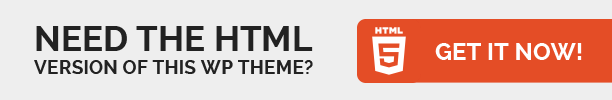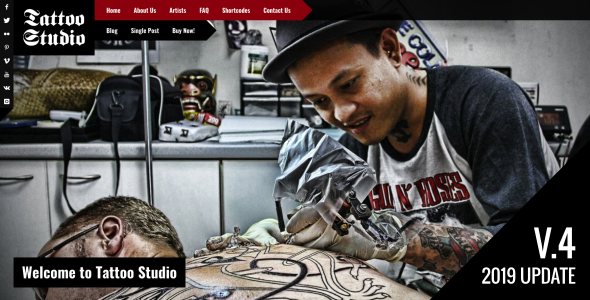
Tattoo Studio is perfect WordPress Theme for Tattoo, Piercing and Body Art websites but it can be used by everyone. It is fully responsive and looks great on all screen sizes.
Features
- Valid HTML5 / CSS3
- Responsive Modern and Unique Design
- Amazing Horizontal Layout
- Custom Post Types
- Custom Jquery and CSS3 Animations
- Unlimited Skin Colors (Default skin color is red)
- Custom Jquery Slider (Autoplay available)
- Touchable Fullscreen jQuery Galleries for desktop, mobile and tablet
- Custom Page Templates
- Custom Fullscreen Google Maps
- Keyboard navigation support on galleries
- Working contact form
- Quick and Easy Install
- Compatible with Gutenberg and WordPress 5.x
- Translation Ready (language .pot file is included)
- Demo XML File included
- Cross Browser Support
- and much more?
Testimonials
“Awesome support. Documentation include everything you need to know. One of the best theme i bought so far.”
Hedley7d
“Great template my customer was very happy about my job with this template!!! raccomanded!”
BigVisionItalia
“Tight, Tight Tight. This theme was so simple to navigate and came out looking beautiful and professional. Could not be more pleased. I want egemenerd to design a theme for my clothing business now. So dope. Well done.”
coupclothing
“I’ve downloaded quite a few themes as well as customized my own, and have been working with WordPress for a little over 4 years. I can honestly say that this is by far the best theme to set up so far. The documentation is crystal clear, and the code is lightweight. I installed the sample XML data in no time, and had a functional site in literally minutes.”
keithghrobertson
“The theme is very well designed and can be easily customized without any coding.”
edamalou
CHECK OUT OUR NEW WORDPRESS TATTOO STUDIO THEME !
Update History
Version 4.4.1 July284th, 2021
WordPress 5.8 compatibility
Version 4.4 December 14th, 2020
Fixed a WordPress 5.6 compatibility issue You may need to clear your browser's cache after the update; http://help.wp4life.com/2014/02/27/how-to-clear-your-browsers-cache/
Version 4.3 July 3th, 2019
Fixed a bug in the homepage navigation Logo size is flexible now Added child theme to the theme package
Version 4.2 July 2th, 2019
Updated footer text field in the theme settings.
Version 4.1 May 14th, 2019
Fixed Google font issue in the theme settings.
Version 4.0 April 10th, 2019
Added "ttstudio features" plugin to the theme package (If you are going to update your theme, don't forget to install&activate the plugin after updating the theme). Gutenberg and WordPress 5.x compatibility Improved code quality CSS bug fixes Updated language file Updated help documentation
Version 3.0 April 16th, 2018
Improved design and code quality Improved performance Updated Ascensor plugin Fixed css bugs Removed Stellar and Backstretch plugins from the theme. We are using pure css3 for animations and background images now Added social media bar Updated social media buttons. Added webfont icons instead of pngs Added social media sharing buttons to the blog posts Removed "iframecode" shortcode. Use WordPress Embeds instead; https://codex.wordpress.org/Embeds Updated demo.xml file Updated help documentation
Version 2.5 March 18th, 2017
Updated gallery plugins Updated theme settings
Version 2.4 July 3th, 2016
Added Google Maps API key field to the theme settings ( Usage of the Google Maps APIs now requires a key; http://googlegeodevelopers.blogspot.com.tr/2016/06/building-for-scale-updates-to-google.html ) How to get an API Key: http://help.wp4life.com/2016/07/02/how-to-get-a-google-maps-api-key/ Google web font settings are updated ( For more information, please read the updated help documentation)
Version 2.3.2 November 9th, 2015
Fixed a number input validation issue on the theme settings
Version 2.3.1 November 7th, 2015
Redesigned and improved the theme settings page
Version 2.3 September 19th, 2015
Added smaller versions of the images to the galleries for mobile devices Added autoplay duration option to the theme settings
Version 2.2 September 18th, 2015
Upgraded LightGallery plugin to the latest version Added new theme settings section for the LightGallery Added mobile versions of the background images for better page loading performance on mobile devices Updated language file and help documentation
Version 2.1 August 22th, 2015
Removed custom favicon option from theme settings (Supported WordPress 4.3 site icon feature)
Version 2.0 August 17th, 2015
Improved theme settings page design and functionality. Updated language (.po) file. Theme settings are now translatable.
Version 1.9.2 June 02th, 2015
Updated LightGallery plugin to the latest version
Version 1.9.1 April 25th, 2015
Fixed some small compatibility issues (WordPress 4.2)
Version 1.9 December 22th, 2014
Added Link option to the slider images Added remove artist/blog image animation option Fixed social shortcode image issue on tinymce Fixed artist portfolio button issue on mobiles
Version 1.8 August 04th, 2014
Added new content field to the artists Added page width options Upgraded swipebox and backstretch plugins to the latest versions (fixed svg icon issue on swipebox) Disabled background images on small mobile devices for better page loading performance
Version 1.7 June 14th, 2014
New Feature! Fullscreen galleries with thumbnails Removed keyboard navigation from sliding pages (it causes conflict with gallery keyboard navigation)
Version 1.6 March 11th, 2014
Added latest blog posts shortcode Added "knowledge base" button to the theme settings page Fixed custom gallery shortcode drag-drop ordering issue
Version 1.5 Jan 19th, 2014
Added easy upload image buttons to the theme settings page Fixed a google web font issue (Google Chrome) Updated help documentation Changed custom post type icons (WP 3.8 dashicons)
Version 1.4 Nov 19th, 2013
Fixed mobile menu issue
Version 1.3 Nov 13th, 2013
Added Google Map zoom level option Added testimonials speed option Added "disable contact form" option Removed swipebox navigation buttons auto hide feature
Version 1.2 -Oct 21th, 2013
Added footer text option
Version 1.1 -Sept 09th, 2013
Added custom icon option to the social icon list